When it comes to creating the perfect gaming environment, it’s not just about the hardware – it’s also about the atmosphere. One of the most impactful ways to transform your gaming space is with the right lighting. Gaming lights have evolved from simple desk lamps to sophisticated, customizable setups that can completely change the mood of your gaming sessions. In this blog, we’ll explore how gaming lights enhance your experience, the types of gaming lights available, and tips for creating a dynamic, engaging gaming space.
Why Gaming Lights Matter
While it might seem like a purely aesthetic choice, lighting plays a crucial role in setting the mood for your gaming experience. The right lighting can:
- Reduce eye strain: Gaming in a dark room can cause eye strain, especially during long sessions. Ambient lighting behind your monitor or around your desk helps reduce contrast and makes it easier on your eyes.
- Express your style: RGB lighting allows for endless customization, letting you match your lighting to your gaming rig, favorite game, or even your mood. It’s a great way to showcase your personality through your setup.
Types of Gaming Lights
- RGB LED Strips RGB LED strips are a popular choice for gamers looking to add a splash of color to their setup. These flexible strips can be placed behind monitors, under desks, or along shelves to create an ambient glow. The beauty of RGB strips lies in their versatility and customization. Most come with a controller or can be synced with your gaming setup via software, allowing you to choose from millions of colors and patterns to fit your mood or game.
- Smart Light Panels Smart light panels are a creative way to add dynamic lighting to your gaming space. These modular panels, like the popular Nanoleaf or Govee Glide, allow you to arrange geometric shapes on your wall. With their ability to change colors, sync to music, and even respond to in-game actions, light panels offer a futuristic look and feel to your setup.
- Desk and Floor Lamps If you prefer a more traditional approach, desk and floor lamps equipped with RGB bulbs can offer the same level of customization. Adjustable brightness and color options make these lamps an easy way to enhance your gaming space without taking up too much room or requiring complex installation.
- Monitor Backlighting Monitor backlighting, or bias lighting, is an effective way to reduce eye strain while adding a sleek look to your setup. By placing a light strip behind your monitor, you can create a soft glow that enhances your screen’s contrast without harsh lighting. Many bias lighting setups can sync with your on-screen content, matching the color scheme of your game or movie.
- RGB Floor Stands Floor-standing RGB lamps, like the Philips Hue Play bars, can be placed behind your desk or gaming chair to create a subtle ambient glow that fills the room. These lights are great for creating a full-room effect, especially when paired with other smart lights that sync together.
- Sound-Reactive Lights If you want your lights to pulse and change with the intensity of your gaming soundtracks, sound-reactive lights are for you. These lights react to the beat of the music or in-game sound effects, creating a dynamic environment that adds an extra layer of excitement.
How to Customize Your Gaming Lights
- Sync with Your Games Many gaming lights can be synced to your gameplay, reacting to events in real-time. Some gaming platforms, like Razer Chroma, offer software that allows your RGB setup to change based on in-game events. Imagine your room lighting up red when you take damage or pulsing green when you level up – it adds a new level of game.
- Create a Theme Whether you’re a fan of cyberpunk aesthetics or prefer a minimal, clean look, RGB lighting lets you create a setup that reflects your style. Stick to a color palette or choose specific lighting patterns to match the theme of your gaming rig or favorite game. You can also switch it up depending on the type of game you’re playing – cool blues and purples for sci-fi titles or fiery reds and oranges for action-packed adventures.
- Adjust for Comfort While gaming lights can be fun, they should also serve a functional purpose. Make sure your lighting isn’t too bright or distracting. Adjust the brightness levels to ensure a comfortable experience, especially during long gaming sessions. For bias lighting behind monitors, opt for a subtle glow rather than harsh, direct light.
- Combine Lighting Zones To fully engage yourself, create different lighting zones in your room. Use desk lighting to focus on your gaming area, RGB strips around your desk or monitor for ambient lighting, and floor lights to fill the rest of the room with color. Syncing these lights together with the same color scheme or game-based effects can create a cohesive and engaging environment.
Top Gaming Light Brands to Consider
- Nanoleaf: Known for their modular light panels, Nanoleaf offers a wide range of smart lighting options that are perfect for gaming setups.
- Philips Hue: A leader in smart lighting, Philips Hue’s ecosystem of lights can be controlled via an app and offers endless customization options.
- Corsair iCUE: Corsair’s iCUE software allows you to sync their RGB products, including LED strips and fans, with your games for a fully engage experience.
- Razer Chroma: If you’re already in the Razer ecosystem, Chroma allows you to sync your peripherals and lighting with your gaming experience.